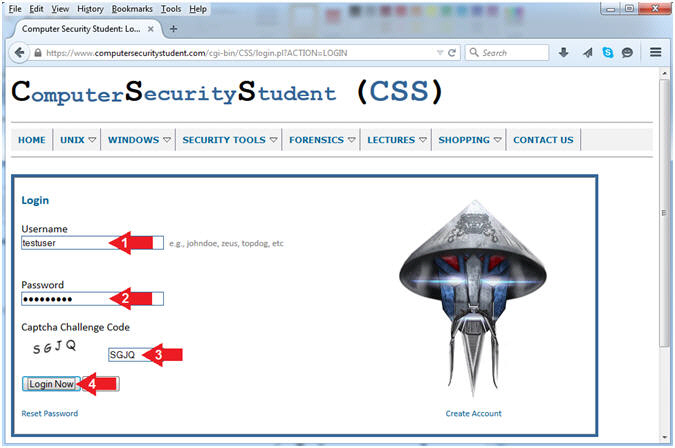(Computer Security Student)
{ How To Activate Your Account Before Next Payment Due Date}
| Section 0. Legal Disclaimer |
- Legal Disclaimer
- As a condition of your use of this Web site, you warrant to Computer Security Student, LLC that you will not use this Web site for any purpose that is unlawful or that is prohibited by these terms, conditions, and notices.
- In accordance with UCC § 2-316, this product is provided with "no warranties, either express or implied." The information contained is provided "as-is", with "no guarantee of merchantability."
- In addition, this is a teaching website that does not condone malicious behavior of any kind.
- You are on notice, that continuing and/or using this lab outside your "own" test environment is considered malicious and is against the law.
- © 2015 No content replication of any kind is allowed without express written permission.
| Section 1. How To Log In |
- Open Firefox
- Instructions:
- Click the Start Button
- Type firefox in the search box
- Click the firefox icon
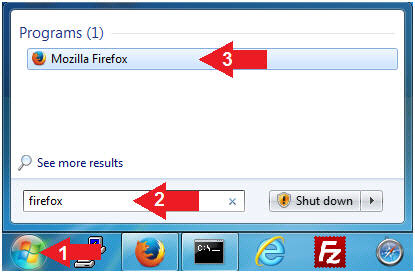
- Instructions:
- Login (Part 1)
- Instructions:
- Navigate to the following URL
- Click on the Login Button

- Instructions:
- Login (Part 2)
- Instructions:
- Username: Supply Your Username
- E.g., testuser
- Password: Supply Your Password
- Captcha Challenge Code: Supply the Code
- E.g., SGJQ
- Click on the Login Now Button
- Username: Supply Your Username
- Instructions:
| Section 2. How To Activate Your Account |
- Activate Account (Part 1)
- Instructions:
- Click on the left Membership Status Navigation Branch
- Click on Activate
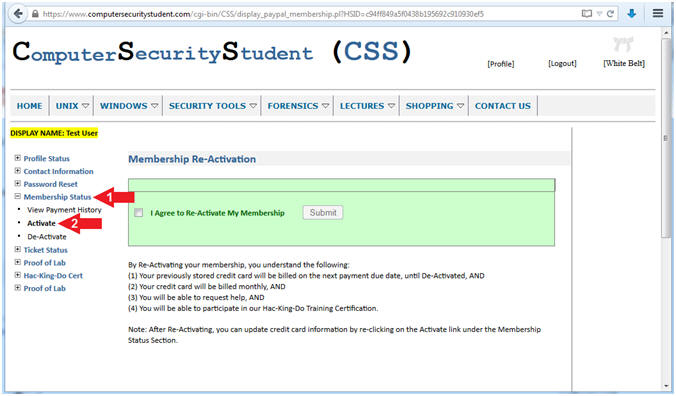
- Instructions:
- Activate Account (Part 2)
- Instructions:
- Check the I agree to Activate My Membership Checkbox
- Click the Submit Button
- Note(FYI):
- By Re-Activating your membership,
you understand the following:
(1) Your previously stored credit card will be billed on the next payment due date, until De-Activated, AND
(2) Your credit card will be billed monthly, AND
(3) You will be able to request help, AND
(4) You will be able to participate in the ComputerSecurityStudent Hac-King-Do Training Certification.
(5) By continuing to use this website, you agree to abide by the Payment Terms, Legal Agreement, Privacy Policy, and Cookie Policy.
- Note: After Re-Activating, you can update credit card information by re-clicking on the Activate link under the Membership Status Section.
- By Re-Activating your membership,
you understand the following:
-
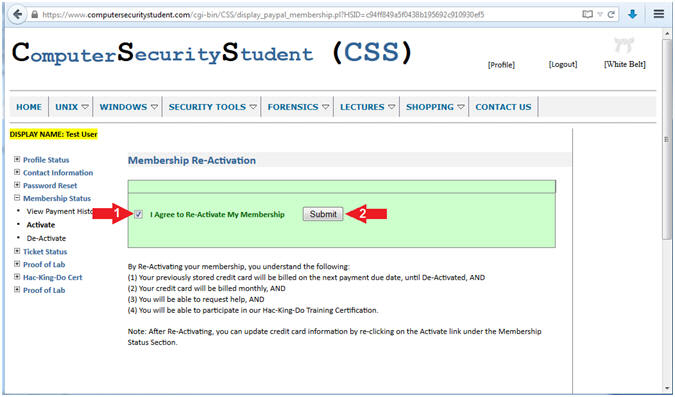
- Instructions:
- Activate Account Results
- Note(FYI):
- You should now see that your membership is activated.
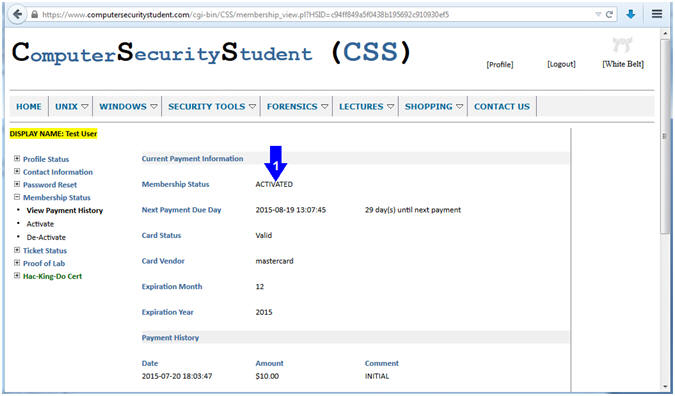
- Note(FYI):